Essential Dashboard Features for BI Reporting
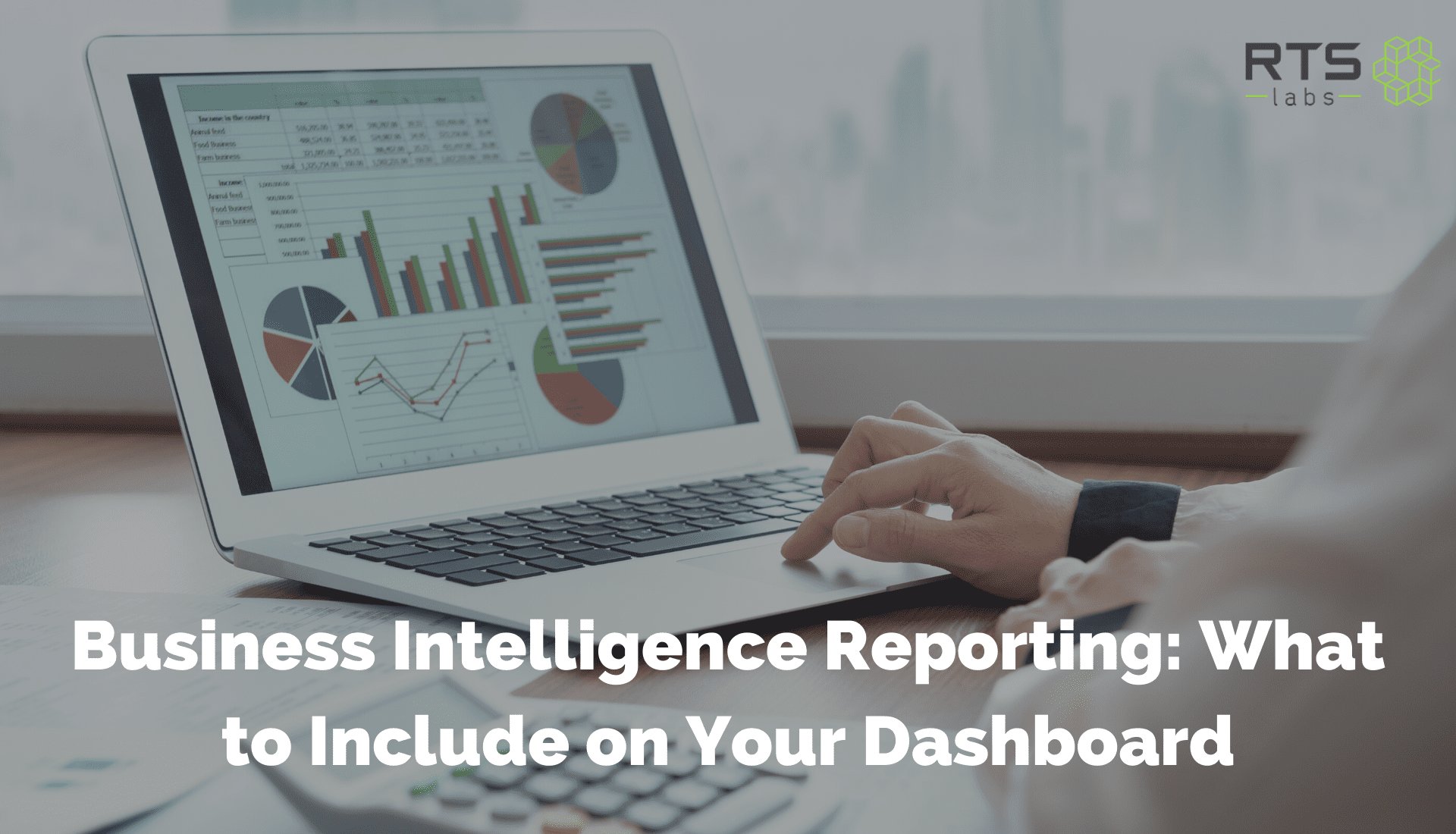
Customizing your Salesforce dashboard can make business intelligence reporting a breeze.
Modern business intelligence (BI) is founded on data analytics and predictive modeling. Many BI systems’ core functions would be impossible for businesses to execute on their own, as they depend on vast amounts of data storage and impressive processing capabilities. A single desktop or server in the break room simply isn’t enough. As a result, many businesses use cloud-based solutions, such as Salesforce, to manage their business intelligence reporting operations.
Salesforce is the CRM of choice for over 150,000 businesses. Many of these businesses take advantage of Salesforce’s deep customization capabilities and easy integration with common back-end cloud applications to use Salesforce as a command center for their day-to-day operations and business intelligence reporting.
And of course, every command center needs a control panel. In Salesforce, the system’s “control panel” is its dashboard.
What is the Salesforce dashboard?
According to Salesforce’s knowledge base:
“Dashboards help you visually understand changing business conditions so you can make decisions based on the real-time data you have gathered with reports. Use dashboards to help users identify trends, sort out quantities, and measure the impact of their activities.”
Salesforce’s business intelligence dashboard is highly customizable. You can use its default metrics or create your own with custom formulas. You can even toggle between multiple dashboard displays to easily assess the performance of different parts of your business.
Since Salesforce is primarily used as a customer relationship management (CRM) system, most of the headline metrics — those critical to day-to-day or ongoing operations — are tailored to your business’ sales and marketing departments.
Salesforce recommends you keep in mind the following considerations when creating your dashboard:
- The purpose of the dashboard
- Who needs to see the report
- How often it will be seen
- What it looks like
- How much data is included
- The time period
- The types of chart(s) to use
It can be easy to go overboard with dozens of charts tracking dozens of metrics. However, you’ll want to limit the data visualizations on your primary dashboard to no more than five or six. These are your key performance indicators, or KPIs. Your KPIs may change based on your role and what your company sells, but you should be able to fit your top KPIs on a single, clean, and easy-to-read primary dashboard.
Salesforce makes it easy to create your own dashboard. If you manage a large business department (or the entire company), you might wind up using several dashboards to track company performance on both a macro and micro level.
If you’re not sure which KPIs to use in you business intelligence reporting, don’t worry. We’ll explain KPIs for multiple roles, so you and your team can make sure you’re watching the numbers that really matter.
What are my KPIs?
Salesforce was originally developed to help salespeople track and manage their leads — it’s the company name, after all. But years of improvements, extensions, and new services have made the Salesforce CRM into one of multiple spokes on the Salesforce hub. Let’s run through the KPIs that matter most for various corporate roles, starting with…
Sales
The sales department, in most companies, bears ultimate responsibility for driving sales and revenue growth to their organization. Sales KPIs might include:
- Revenue (daily, weekly, quarterly, year-to-date, etc.)
- Revenue per employee (track each salesperson’s performance)
- New and total leads (overall and per salesperson)
- Conversion rate (how many leads bought something?)
- Average revenue per (customer, unit, sale, etc.)
- Customer lifetime value (LTV or CLV)
- Customer acquisition cost (CAC)
Marketing
Sales and marketing go hand in hand, and they share similar KPIs. However, marketing departments can wind up tracking a dizzying array of different metrics if they’re active on many digital channels. Marketing is an expense on a company’s income statement, so good marketing departments work to make those expenses as worthwhile as possible, through KPIs like:
- Views or impressions (how many people saw the marketing?)
- Leads (per day, week, month, etc.)
- Leads by channel (can include website, blog, email, social media, etc.)
- Cost per lead (how much marketing spending did it take to acquire each lead?)
- Revenue per lead (simply divide revenue by leads)
Marketing departments often analyze these numbers on a campaign-by-campaign basis as well, to uncover the most effective tactics and discard whatever isn’t working.
Finance
Someone has to make sure the bills get paid and the customers pay up. Finance departments are responsible for money flowing into and out of their companies, and as such must keep an eagle eye on a number of financial KPIs, some of which will wind up on earnings reports for public companies. Here are just a few finance KPIs:
- Current cash balance (includes in-progress or authorized transfers)
- Days sales outstanding (how long before customers pay?)
- Days payable outstanding (helps track expenses and debt payments)
- Margins (gross profit, operating profit, net income, etc.)
- Expenses (general, marketing, sales, infrastructure, etc.)
- Return on (investment, assets, equity, etc.)
Human Resources
Sales, marketing, and finance are all about financial efficiency. Human resources, on the other hand, needs to ensure their company’s employees are working efficiently. The markers of efficiency can vary by business model. Companies with a large hourly workforce will track performance differently than companies with mostly salaried employees. However, there are some common KPIs used by many human resources departments:
- Absenteeism (unplanned time off)
- Overtime and/or working hours (company-wide and per employee)
- Employee performance (objective and/or subjective based on managerial reviews)
- Average time to hire (how long does it take from posting a job to filling a position?)
- Turnover rate (how many employees will leave in a given period?)
- Cost of hiring (similar to customer acquisition cost for marketers)
Do you know your numbers?
Your business intelligence dashboard will be as unique as your company and your role within it. The KPIs mentioned here are simply common metrics we’ve seen companies use on their Salesforce dashboards. Many companies go beyond these KPIs and drill deeper into the vast reservoir of data Salesforce can create every day. Many more, unfortunately, aren’t quite sure where to begin with business intelligence.
If you need a trusted partner in Salesforce implementation, one with extensive experience setting up business intelligence dashboards, talk to us. We’ll work together to make your Salesforce data work better for you.