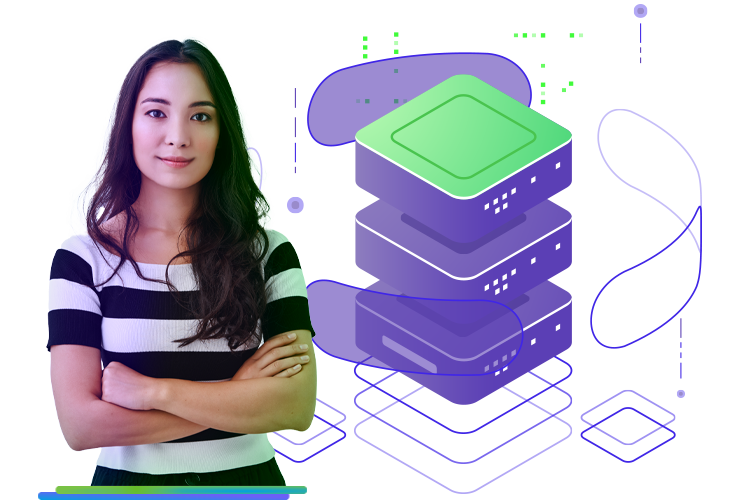Software Engineering
Welcome to RTS Labs' Software Engineering services where we specialize in delivering innovative software solutions tailored to meet your unique business needs. Our team of engineers and professionals combines technical expertise with industry best practices to develop cutting-edge software applications that efficiently drive productivity and significant growth for your organization.
Our Software Engineering Services:
Why RTS is Your Ultimate Partner for Engineering Excellence...

Expertise and experience
The software engineers at RTS Labs have extensive experience in developing software solutions across various industries. We stay up to date with the latest technologies and industry trends to deliver cutting-edge solutions that propel your business forward like never before.
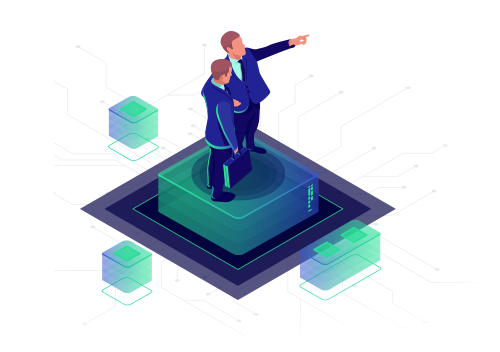
Client-centric approach
We are aware that different businesses and organizations have unique and varying needs and goals. Our team collaborates closely with you to understand your requirements and tailor software solutions that address your specific challenges and opportunities.

Iterative Agile Development
We are known to follow agile development methodologies to ensure flexibility and adaptability throughout the software development process. Our iterative approach allows for quick feedback, continuous improvement, and faster time-to-market.

Commitment to quality
Quality is at the core of everything we do. We adhere to rigorous quality assurance practices to deliver software solutions that meet the highest standards of performance, security, and reliability.
Case Study: How a modern HSA portal lifted customer satisfaction 40%
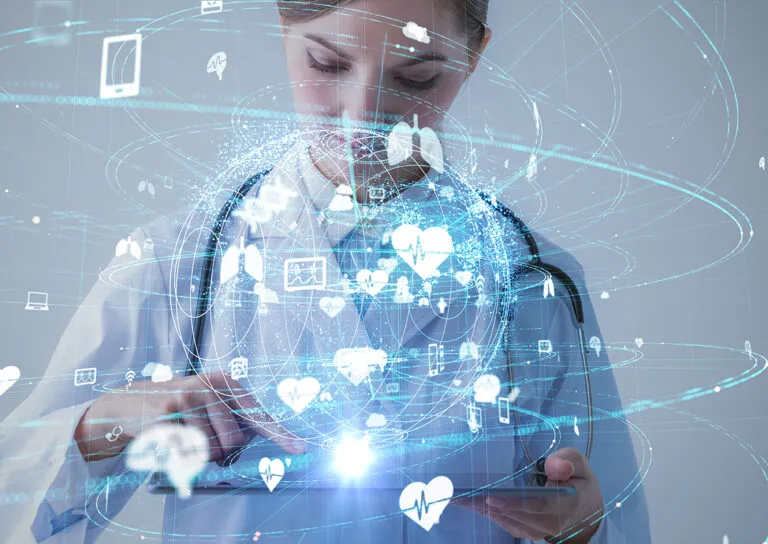
Industry:
- Finance
Services:
- AI, Data, Software Engineering
Solution:
Want to Learn More About Our Software Engineering Process?
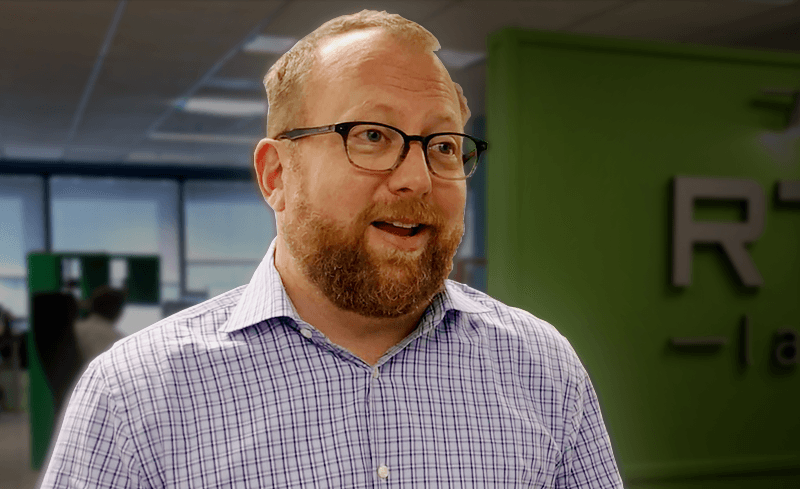
Customer Success Story:
Chris Lozier, COO
National Center for Teacher Residencies