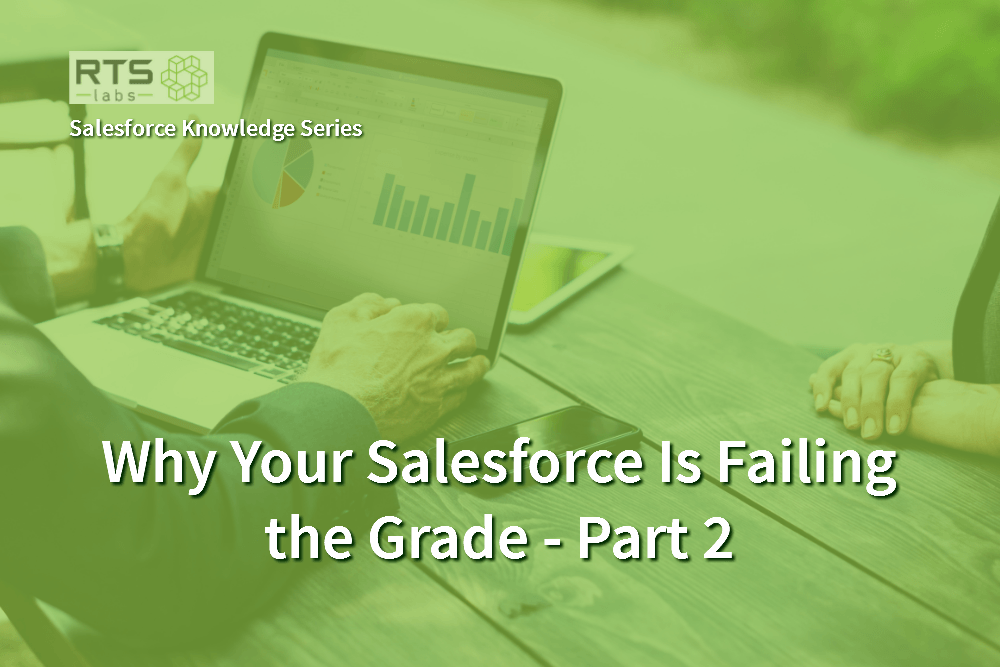If you’re not happy with the results you’re getting from Salesforce and you think your results could be better, it could be for one of the reasons we discussed in part 1 of “Why Your Salesforce Is Failing the Grade.” In that first article, we looked at how common problems during implementation can lead to poor results with Salesforce later, such as inadequate reporting, lower user adoption of the system, and ultimately some of your goals not being reached.
The solution we suggested is to review your original implementation and give yourself a grade, so you can figure out where you went wrong. In part 2, it’s time to analyze the second half of your implementation to see if you passed or failed your Salesforce implementation.
6. Defining your process flow
When you developed the flow of your implementation, did you drill down to the steps users take to get things done in Salesforce? If not, you may have been unclear about what actions would help you reach your milestones and get the system built. You may have missed a few critical steps, such as deciding what inputs, outputs and metrics were needed. And you may have neglected to add a process for continuous improvement.
7. Building the implementation
At this stage, it’s time for your developers to build out your implementation. But, did you give them the right instructions for mapping your ideal processes and creating the names you need for data elements and fields?
While it’s the solution engineer’s responsibility to build out Salesforce, everything they do is based on your instructions – meaning if any of the previous steps weren’t completed right, you likely have the wrong or inadequate information to build out Salesforce properly.
Ideally, you kept your building process collaborative, so stakeholders, administrators and users could see the progress and suggest ways to improve. If not, you missed a chance to get their buy-in. Collaboration across departments is a good way to spot elements that could be missing from your master implementation plan BEFORE build-out occurs.
8. Reviewing and approving your documentation
Remember when you were in school and you thought you had the right answer, but you didn’t raise your hand and missed your chance to speak? Hopefully that didn’t happen when you reviewed and approved your documentation. Hopefully you raised your hand and spoke up about any problems. Or, hopefully you fostered an atmosphere where everyone felt comfortable speaking up and asking questions. If not, then you most likely still have those problems.
Did your implementation team walk you through their build and get your sign-off? This walkthrough is your and your team’s chance to:
- Look at the workflow processes and outputs in Salesforce
- Determine if they work they way expected
- Look for last-minute omissions or flaws
- Check your documentation against the processes and reports in Salesforce to make sure they match
This review is an exercise you can do now. Stop and review how Salesforce works for you and your teams, using these four checkpoints. Write down what you find without judgment. The results will give you a starting point for what you want to fix in Salesforce. The steps in parts 1 and 2 of “Why Your Salesforce Is Failing the Grade” will help you create a solid roadmap for improvement.
9. Training and including users
Did you train your users prior to launching Salesforce? Training is a key step to take before going live. Otherwise, no one will know how to use the system. Knowing how to use Salesforce and feeling comfortable with the system is one of the top things you can do to increase user adoption at launch, second only to providing resources so users know where to go when they do have questions.
Did you create an environment of team participation? Give out incentives? Make materials accessible? What about re-emphasizing the value of Salesforce, getting user feedback, and explaining how their feedback helped with the launch? If you did none of these, your launch didn’t go as well as it could’ve.
10. Going live
Was your first week of going live well planned in advance? If not, you and your team may have been unprepared. Many things could go wrong at this stage. Did you do a final test and effectively manage support? Did your Administrator get all the extra help s/he needed, such as access to self-learning resources? Otherwise, they may’ve been overwhelmed.
Ready to improve your Salesforce ROI?
As you may have realized by now, implementing Salesforce is a massively complex undertaking. If you’ve never done it before, you can count on making a few mistakes. Unfortunately, missing even small details can have serious downstream implications, and these mistakes could negatively impact your Salesforce ROI.
With any luck, a little review and a few minor adjustments may be all you need to get your Salesforce performing at an A+ level. We have knowledgeable specialty Salesforce teams that include Salesforce experts and even a Salesforce MVP at RTS Labs. Have questions about your own Salesforce or about what we could potentially do for you? Reach out to start the conversation. We’re always happy to help you come up with fresh ideas.
In the meantime, enjoy this complimentary whitepaper, “Salesforce Customization: When to DIY and When to Call a Pro.”