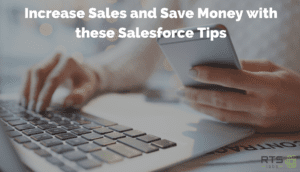If you use Salesforce at work, you’re in good company. At its core, Salesforce is the world’s most popular customer relationship management (CRM) system, and it has been for many years. Salesforce was the first modern cloud-based CRM. It’s become so integral to many businesses’ sales and marketing operations that it can be hard to imagine life without this invaluable tool.
But Salesforce can’t do everything ― at least, not alone.
What Salesforce can do is play well with other software. Most popular business apps can be integrated with Salesforce relatively quickly, even if you don’t know the first thing about code or IT. These integrations between Salesforce and your favorite business app create a powerful combination to address your unique business needs.
Generally, it’s better if you know at least a few things about managing your technology before integrating Salesforce with other business applications. Still, you don’t have to go into the transition process alone.
We’re here to help! If you need to add new tools to your tech stack, and you need them to play nicely with Salesforce, this guide will help you do it the right way. If you would rather have your Salesforce integrations handled by professionals, we can help you with that, too.
First, let’s talk about why you should integrate other apps with Salesforce and how to approach integration to get the most out of every app.
Why you should integrate other apps with Salesforce
All your customer data is in Salesforce, right?
How did it get there?
If your company has properly integrated its apps, the process of identifying, nurturing, closing, and servicing your leads and customers should feel seamless. Suppose your teams have to take time out of their day to update leads based on what happens outside of Salesforce manually. It wastes time, slows down your sales process, creates the risk of lost revenue, and generally annoys everyone who has to deal with it.
Integrations automate your sales and marketing processes, so your teams can focus on finding opportunities instead of ensuring all the fields are filled in, and the right boxes are checked.
Integrations aren’t automatic, but they’re often relatively straightforward. Salesforce’s status as the world’s most popular CRM has given it plenty of resources to make its technology play nice with other apps. That status also gives other software companies a powerful incentive to build native integrations with Salesforce into their user dashboards.
Do you need to integrate your apps with Salesforce? That depends on what your other apps do, whether or not Salesforce offers the same functionality, and how connected those other apps are to your customers’ journeys.
Getting the most out of Salesforce
Salesforce started as a CRM, but it’s since expanded to offer a suite of tools to cover (nearly) every aspect of your business operations.
If you’re in sales, you might not need anything else.
Marketing professionals can take advantage of Salesforce’s Marketing Cloud, which works seamlessly with the Salesforce CRM data and can automate many common B2B marketing tasks through Pardot.
However, marketing professionals may feel more comfortable with different apps that provide more targeted solutions ― and other departments, like finance, HR, and IT, may need to add functionality on top of Salesforce to deliver the solutions their employers and customers need.
When you need more functionality than you can get from Salesforce, it’s time to consider integrating other applications or services with your CRM.
There are three common ways to pull off a successful Salesforce integration:
- Salesforce-native integrations
- App-native integrations
- Third-party integration services
The main difference between a “native” integration and a third-party integration is simply the process required to tie two (or more) apps together. Native integrations, whether begun inside Salesforce or in one of your business’ other preferred applications, can often be done with a few clicks and involve no coding or complex IT work.
Third-party integrations require more effort, but skilled IT professionals can handle them with the help of certain tools, like Zapier. These tools are designed to enable integrations between two apps that currently lack native integration capabilities.
Let’s talk about Salesforce integrations you can complete inside Salesforce, using its native suite of tools.
Salesforce-native integrations
Salesforce has two main solutions to integrate other apps through the Salesforce platform: the AppExchange and the MuleSoft Anypoint Platform.
Salesforce integrations with AppExchange
Salesforce’s AppExchange, in its own words, is “the leading enterprise cloud marketplace.” In other words, it’s a place to find apps and other software solutions that play well with Salesforce.
AppExchange is built more for the IT professional than for non-technical users. It boasts over 4,000 solutions in various configurations, from full third-party apps to piecemeal solutions that can be bolted together to solve specific business problems. This seemingly overwhelming range of choices can be narrowed somewhat by Salesforce’s automated “best-fit” suggestion tool. However, it can still be quite a bit to consider, especially if you’re still in the process of setting up your company’s tech stack.
Salesforce integrations with MuleSoft
For everything else, there’s MuleSoft.
MuleSoft functions more as Salesforce’s built-in answer to third-party integrations like Zapier than as a native integration tool. If there’s no built-in integration between Salesforce and your desired solution, MuleSoft can help you connect them. Successfully integrating apps without native connections is often better left to experienced professionals, as a misaligned integration can result in lost data, input errors, and all kinds of other issues.
If your tech stack is already set up, and you just need to string it together, you may find it easier to use an app-native integration or deploy a third-party integration platform.
App-native integrations
Many popular apps and software services provide integrated functionality that can be as simple as clicking on a few prompts and entering a password. Let’s look at a few of the more common integrations:
- Mailchimp
- Outlook
- HubSpot
- Jira
- QuickBooks
- Slack
- Google Cloud
- ActiveCampaign
- Dropbox
- DocuSign
Mailchimp Salesforce integration
Mailchimp’s native integration with Salesforce runs through an AppExchange available plugin. Once you’ve installed the Mailchimp app in your Salesforce account, you can follow Mailchimp’s step-by-step instructions to connect the two applications for proper data transfer and functionality.
Once you’ve set up your Mailchimp integration, you can access and manage it through Salesforce’s app launcher tab.
Outlook Salesforce integration
Microsoft, like Salesforce, has its own app integration platform, called AppSource. You can connect Salesforce to a cloud-based Outlook account with a few clicks in the AppSource store. This integration makes it easier to manage Salesforce-based leads, events, and tasks.
There are also options to connect your Salesforce account to other Microsoft apps like Teams and Excel, but these are much less widely used and may not be the right fit for your company. You can also connect Salesforce to a desktop-based Outlook app, but you should probably be using Outlook 365 — it’s not 2001 anymore!
HubSpot Salesforce integration
HubSpot and Salesforce provide many of the same critical functions for sales and marketing teams, but each has its own strengths. If you’d like to use both services together, HubSpot’s App Marketplace (you’ll notice that many of these popular services have their own AppExchange-like integration platforms) has the details you need.
HubSpot provides the added benefit of a phone-based consultation to help non-technical users successfully integrate the two services in real-time. Once you’ve integrated HubSpot and Salesforce, you’ll be able to share leads, contacts, accounts, deals, and tasks between the two services.
It is worth noting that HubSpot users don’t rate this integration particularly highly — it has a 3.4 rating from 32 users in HubSpot’s App Marketplace. The similarities between the two services might make this a redundant integration for many businesses.
Jira Salesforce integration
Jira and Salesforce are a good pairing for many service-based businesses, particularly those that serve clients and customers on a day-to-day basis over long periods of time.
The Jira integration with Salesforce is pretty straightforward — if you have admin access to your Jira instance, you can connect the two services through Jira’s Add-ons function, using the Connector for Salesforce & Jira app. It seems pretty simple, but there are many moving parts to consider in both services, so you may want to work with an experienced integration professional to get the most out of a Jira and Salesforce integration.
QuickBooks Salesforce integration
Your finance department will undoubtedly appreciate a strong integration between your sales operations and their accounting software.
QuickBooks is another popular service with its own app marketplace, called QuickBooks Apps. To integrate Salesforce with QuickBooks, your organization will need a QuickBooks Online Advanced account. Admin access will let you install and configure the Salesforce Connector by QuickBooks app in your QuickBooks instance.
Once you’ve installed Salesforce Connector by QuickBooks, you can configure the integration to feed your finance team accurate real-time data based on your sales team’s efforts. Data errors in your accounting software can be extremely risky and costly if not caught and corrected, so you may want to have this process managed by a Salesforce expert. Testing your QuickBooks integration right away can save you many future headaches — but the same can be said of any other app you will integrate with Salesforce.
Slack Salesforce integration
Slack can keep the rest of your team up to date on your sales and marketing efforts, and it can improve collaboration within these teams as well. Slack’s App Directory has a one-click “Add to Slack” button accessible to anyone who’s logged into a Slack account on your company’s workspace.
Individuals on your sales and marketing teams may be able to integrate the two services on their own. Still, if you want to keep everyone on the same page, you should ensure this process is overseen by someone who has admin access to both your Slack workspace and your Salesforce account. Otherwise, you may end up spamming your channels with a lot of annoying notifications no one wants.
Salesforce signed an agreement to acquire Slack in December 2020, so this tool may become more easily available to Salesforce users in the near future!
Google Cloud (G Suite) Salesforce integration
Google takes a more hands-off approach to native app integrations than most other massive companies. You can find several Salesforce integration apps developed by third parties in the Google Workspace Marketplace. However, Salesforce has developed several native integrations you can use to connect its CRM to G Suite.
ActiveCampaign Salesforce integration
ActiveCampaign is similar to HubSpot — both provide a wide range of marketing-focused tools and apps, many of which overlap with Salesforce’s core functionality. However, ActiveCampaign doesn’t have a true “native” integration with Salesforce so much as it has a well-developed set of instructions for integrating with Salesforce through AppExchange.
Dropbox Salesforce integration
Need to share documents with your sales team? Connect Dropbox to Salesforce through AppExchange!
DocuSign Salesforce integration
Salesforce also has native integrations for DocuSign. The most wide-ranging integration is DocuSign Agreement Cloud for Salesforce, which streamlines the process of legally executing any sales agreements or other contracts your team may need to lawfully complete before delivering products or services. DocuSign offers a free trial for Agreement Cloud, but once you’re ready to implement the full functionality, you may need to hop on a call with a DocuSign sales rep.
Third-party integrations with Salesforce
If your favorite business apps don’t have native integrations, or you’ve built your own software that needs to hook into Salesforce, you may need a third-party integration service.
We already mentioned MuleSoft, which is somewhat of a cross between a third-party integration service and a native integration because it’s part of Salesforce. However, other popular integration services like Zapier, Workato, and Automate.io can help you connect different apps to Salesforce as well.
Third-party integration services require some basic technical competence, but you don’t have to be an expert developer. Each of these services already includes hundreds (in Zapier’s case, over 1,000) integrations between Salesforce and other apps. Still, you may be able to customize integration with an app that isn’t on their list as well.
Ultimately, you may want to work with an experienced Salesforce integration expert to ensure your apps send the right data to each other at the right time. A botched do-it-yourself integration can cost your business far more than a successful professional integration service, so don’t hesitate to contact an expert if you’re not sure where to start!
Is your company ready to get the most out of Salesforce? RTS has decades of collective experience in implementing and optimizing Salesforce for some of the world’s largest companies, and we’d love to help you too. Want to learn more? Get in touch with us today!