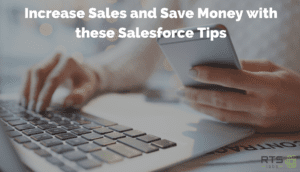The difference between good and bad customer service is often a matter of opinion… and in the end, the only opinion that really matters is the customer.
Modern organizations need modern solutions for customer service. Many companies already have the solutions they need close at hand with the software they use for other critical business functions. In case the title wasn’t obvious, we’re talking about Salesforce Service Cloud and its case management functionality.
Why use Salesforce for case management?
Salesforce is the world’s most popular customer relationship management (CRM) software for a number of reasons. One of the biggest reasons is its flexibility and extensibility — you can run a large part of many businesses entirely through Salesforce’s various applications and services.
Keeping everything connected can keep customers happy. And keeping customers happy can make or break a business. Salesforce itself has noted that customer experience may now be the biggest brand differentiator, ahead of pricing and even product uniqueness. If a potential customer is trying to decide between you and your competitors, they’ll look at as many reviews as they can. Delivering incredible customer experiences means maintaining a high level of service and support throughout the customer life cycle. All the slick sales pitches and onboarding guides in the world won’t matter much if your customers can’t get in touch with you and your support staff whenever they need help — or if they can get in touch, but you can’t give them the answers or results they expect.
With Salesforce, you can track every customer interaction from the very first time you engage them to their most recent support call. Knowing each customer’s history can help support reps make more informed decisions, provide more personalized service, and solve problems faster and more efficiently. It can save your support employees’ time, your customers’ loyalty, and your company’s reputation.
Salesforce Service Cloud can be a critical component of this unified approach to customer service. Once a lead becomes a customer, your support team can manage every interaction with “cases.” So, when we talk about Salesforce case management, we’re talking about tracking and organizing each interaction with every customer as a discrete item, or case, in Salesforce Service Cloud.
How does Salesforce case management work?
Cases are a fundamental component of Salesforce Service Cloud. They’re essentially the post-sale version of the lead tracking your sales reps are familiar with in Salesforce Sales Cloud or Customer 360.
Cases can be created or managed by any support rep involved in handling a specific customer’s issue. Salesforce can then help your team organize and manage these cases so they’ll be able to see each customer’s history with your company. Customers can also create their own cases if you use any public-facing Salesforce Service Cloud elements, like the Customer Portal or Self-Service Portal.
It’s probably better to view cases as issues rather than actions. If your customer has a problem with your product or service that requires several emails and phone calls to resolve, all of those communications would be attached to a single case.
Each email and phone call would be an action, but since you’re fielding all of them to address the same problem, your workflow would be streamlined by maintaining the whole chain of communication in a single case. If the customer calls again in a month with another problem, that’s another case. If they call tomorrow about the same thing they couldn’t fix yesterday, it’s part of the same case.
Integrating with other systems and processes
Using Salesforce case management effectively tends to involve tight integrations throughout your company’s customer-facing assets. Email contact forms are mandatory for any organization. Still, today’s customers also want to be able to reach you through online chats, social media accounts, and public forums, which might be message boards on your site or Facebook groups.
Integrating Salesforce Service Cloud or Customer 360 into these channels offers customers more ways to resolve their problems. It also significantly reduces the direct input any one case might need from a human support rep (when done correctly). Many companies overlook the value of an FAQ or knowledge base, but a fleshed-out informational resource of this sort can answer many basic questions without the need to escalate cases to human support.
Salesforce Service Cloud provides the functionality to create branded knowledge base portals out of the box, so all you’ll need is the bandwidth to identify and answer most of your customers’ common questions. This knowledge base can look like a natural part of your website. Strong integration between customer chat functionality and this knowledge base can help you direct customers towards the correct answer based on simple text inputs in a chatbot or search bar.
Creating a knowledge base is just one step in building a comprehensive Salesforce case management solution. Like all the others available in Service Cloud or Customer 360, this tool needs to be integrated into your website and other public-facing assets. Once these tools are integrated, they need to be properly automated to minimize unnecessary and redundant service work.
How to automate cases in Salesforce Service Cloud
Cases can be created automatically or manually, depending on how the customer initiates their interaction and how tightly Salesforce Service Cloud (or Customer 360) has been connected to your other systems and processes. A customer’s email or chat-based inquiry can generate a new case automatically, but only if the system has been set up in advance.
Effective automatic case creation begins with your Salesforce administrator(s). They’re responsible for configuring web-to-case and email-to-case functionality in Salesforce. They’ll either implement these features on public-facing web assets (like your site contact forms and chat assistants), or they’ll work together with the web developers and specialists responsible for these systems.
Automatic case creation and management can be the most complex and challenging part of Salesforce case management. A poorly configured automation can miss important interactions or flood your system with unnecessary information overload.
If you don’t have a dedicated Salesforce administrator or expert on staff (and many businesses don’t), we encourage you to talk to a professional Salesforce consultant. RTS Labs has helped hundreds of businesses of all sizes get more out of their Salesforce integrations, so get in touch with us today to automate your Salesforce case management more effectively.