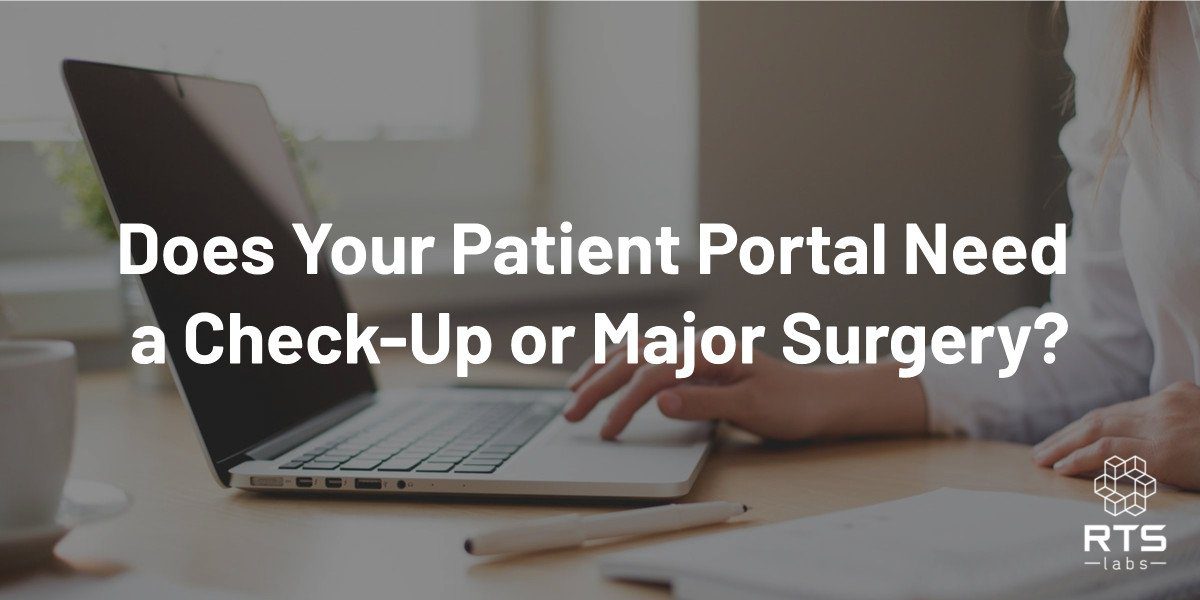Remember the days of visiting the doctor before patient portals and electronic health records? There was always a wall of files in the back. When it was time to check in, the nurse would pull your file and put it in the door. The doctor would look your file over and make the appropriate notes. When it was time to check out, your file went back to the huge wall of patient files. Patient portals have brought us a long way, haven’t they?
Thanks to electronic health records (EHR) and patient portals, data and information are much more manageable (and compact). Patient portals were designed to help centralize data, make the healthcare process more efficient, and engage patients. While not every healthcare provider uses one, the use of portals is definitely on the rise. According to a 2016 survey done by HIMSS, 58 percent of healthcare providers were offering portals.
Here’s the thing: Just because you have a portal doesn’t mean you’re reaping all the benefits you should be. Unfortunately, patient portal technology hasn’t improved much over the years. A lot of healthcare providers are still using old, outdated, clunky portals that look like they were developed in the 90s (yikes!). Because of that, these patient portals aren’t really serving their purpose and, in some cases, are actually restricting productivity.
How can so many healthcare providers be using old technology?
How does this happen? Well, in too many cases, healthcare practices decide to go with a vendor who offers a standard, white labeled, one-size-fits-all software solution rather than spending the money on a custom healthcare portal that serves their needs. Unfortunately, many of those white label products haven’t updated their software in years. It’s not uncommon for users’ needs to change and for technology to become outdated. Even if you did have a patient portal customized for your practice, if it hasn’t been updated in five years or more, it might need a check-up.
What does a custom, modern patient portal look like? Is yours up to standards and serving its purpose? Start by asking yourself these five questions to determine whether your patient portal needs a check-up or major surgery.
Are patients actually using your patient portal?
How convenient and helpful is your portal to the average patient? Beyond logging in to fill out paperwork and check their appointment times, are your patients actually using the many features of your portal? If they see no value in it, then the answer is no. There’s no reason to use your portal if it’s not helpful or convenient to them.
But what if your portal had online scheduling, bill pay, the ability to access physician notes, check test results, message doctors and nurses, check prescriptions, or even have telemedicine functions to alleviate the need to come to the office at all? What if your portal were highly personalized and could aggregate data from multiple sources (such as health apps) and then run analytics so patients could see a clear path to their health journey and track their progress?
Some portals do all this, thus driving patient engagement and increasing outcomes. If your portal doesn’t incentivize a patient with convenience or data, there’s no reason for them to use it. And if your patients aren’t using your portal, it’s time to reevaluate its functionality and features.
Are your physicians using it to access EHR?
Another use case you should consider is your physicians. If your portal is a hindrance rather than a tool, then your physicians, physicians assistants and nurse practitioners aren’t .getting all they can from it either. And if your healthcare providers aren’t using your portal, it means patients don’t have the information they need and will also not use it.
A few of the factors that may be hindering physicians’ and nurses’ use of your patient portal include:
- A lack of training and adoption from the beginning
- Clunky interfaces that are not intuitive or user friendly
- Too much manual data entry needed
- Actually using the portal increases time spent with patients or delays time between patients
- Using the portal reduces face-time with patients
If your portal is not practical, and there is no accountability within your practice for using it, then it’s time reevaluate your software and make some changes.
Is your healthcare portal user friendly?
A lot has changed in the last 20 years in terms of technology and how it’s used. If your portal was designed even 10 years ago, it’s likely not meeting UX (user experience) standards. Healthcare technology doesn’t have to be cumbersome. Regardless of regulation and patient privacy standards, there are design and user interface standards that need to be met. You can have all the bells and whistles your heart desires, but if no one can figure out how to navigate your portal, they aren’t using it to its full potential. In fact, they probably aren’t using it at all. A facelift could be just the thing to increase both patient and healthcare provider usage.
Is it mobile or mobile responsive?
We live on our smartphones and expect to be able to access (and navigate) everything from our phones. Software systems in other industries are designed for that, so why not yours? In the retail world, you have shopping apps. In the sales world, you have mobile accessible client and order dashboards. Having to go to a computer to log in and access your information is not ideal. But if patients could interact with your portal from their mobile phones to schedule appointments, check on their test results, or even message their doctor, usage rates would sore.
Mobile access increases convenience and makes their experience with your practice positive overall.
Can your staff save time using it – if they actually use it?
Patient portals were designed with efficiency in mind, but they can’t serve their purpose if everyone isn’t using them. That includes administrative staff, techs and assistants, and receptionists. But maybe they would use the patient portal more if it helped solve pain points and frustrations in their day. A well-designed portal can remove manual entry tasks by connecting data from multiple sources into one dashboard designed for each role within your practice. It can give everyone the appropriate amount of access to patient records and provide overall data on the health of your practice. It can even reduce your labor costs!
Why pay money for extra staff – or pay a call center to answer phones and set or change appointments – when you can build that feature into your portal? By removing the cumbersome human component of these processes, you make everyone’s lives easier and more efficient.
Creating an option for online bill pay through a portal also saves time and increases cash flow. When making a payment is fast and easy, you reduce the cost of collection notices and calls and provide instant revenue rather than waiting months for a patient to respond to the paper bill, write a check, and put it in the mail.
The takeaway
Having an effective, well-designed patient portal essentially means providing better care at a lower cost. Better patient experiences, better outcomes, increased efficiency, and reduced costs – who doesn’t want all that?
After thinking about these five questions, do you think your patient portal is ready for a check-up or major surgery? Either way, it sounds like it may be time to make that investment, so you can start reaping the ROI sooner rather than later.
Keep in mind: No matter whom you go with for your check-up or your overhaul, none of these things can be done properly without a thorough assessment of your practice and its needs. That means engaging your physicians, patients, and staff in the process.
If we piqued your interest about the benefits of updating your patient portal, particularly the convenience of mobile accessibility, download our real-life client case study to learn how we created a streamlined mobile experience for one of our healthcare clients.