Home / Services / Software Engineering / Platforms / Salesforce / Salesforce app development
Salesforce Application Development
Go beyond the retrofit and get a custom Salesforce app that works for you.
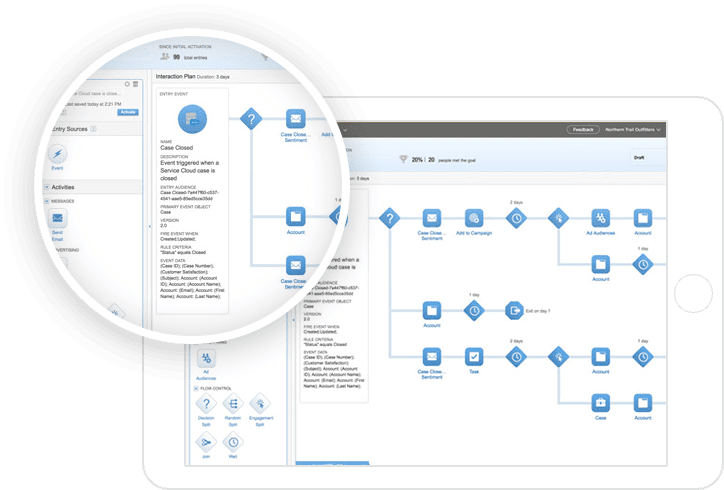
Your business, your apps
Let’s turn Salesforce into your workflow powerhouse
How to create a custom application in Salesforce
The right approach to SFDC app development is the key to longterm success.
1. A process to engineer success
Because our Salesforce developers and consultants will help you at every stage, you will not only have a custom application but a valuable app that meets your business needs. We’ll support every aspect of the software and product development life cycle of Salesforce, from conception to execution.
2. Plan for today (and tomorrow)
3. Stay agile
4. Keep it in the cloud
5. Your fullstack Salesforce dev team
Get a free custom app assessment from a Salesforce expert
Built to sell on Salesforce AppExchange
If you’re planning to sell a Salesforce App, understanding the Salesforce AppExchange is critical to your success. Our team will help you navigate the best practices of AppExchange and plan for unique requirements before we write any code.
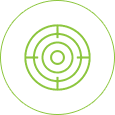
Strategic Direction

Building Your App
With the right strategy, our team will build your app to make it fast, scalable, and easy to manage and update. Our developers and Salesforce experts will work together to build an app that works for your customers, is optimized for Salesforce users, and exceeds their expectations.
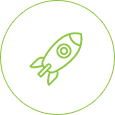
Launch Planning
Resource to help you succeed with your Salesforce app
AI in Due Diligence – What It Is & How It’s Transforming M&A (2025)
In high-value transactions, missed details can lead to substantial financial and regulatory exposure. When due diligence is rushed, the likelihood of such risks increases. Take
AI in Due Diligence – What It Is & How It’s Transforming M&A (2025)
In high-value transactions, missed details can lead to substantial financial and regulatory exposure. When due diligence is rushed, the likelihood of such risks increases. Take
AI in Financial Planning: A Guide to Strategic Decision-Making (2025)
From delivering personalized financial planning advice to automating complex operations using AI, what was once speculative is now driving real-world impact. Quinn, an AI-powered wealth
Top 7 AI Use Cases in Finance (2025)
The finance sector is undergoing a once-in-a-generation transformation, and AI is the spark that’s igniting it. From Wall Street powerhouses and global insurers to lean
Top 7 AI Use Cases in Banking (2025)
After decades of relying on legacy systems held together by patches and sheer willpower, the smartest financial institutions are tearing off the bandages and wiring
Generative AI for Next-Gen Supply Chain Solutions
The Labyrinthine Complexity of Modern Supply Chains The contemporary supply chain stands as a testament to global interconnectivity, a vast and intricate web of processes,
Top 10 Cloud Consulting Firms for Seamless Digital Transition
Discover the top 10 cloud consulting firms of 2025 revolutionizing how businesses transition to the cloud and achieve measurable growth. Learn how these consulting leaders