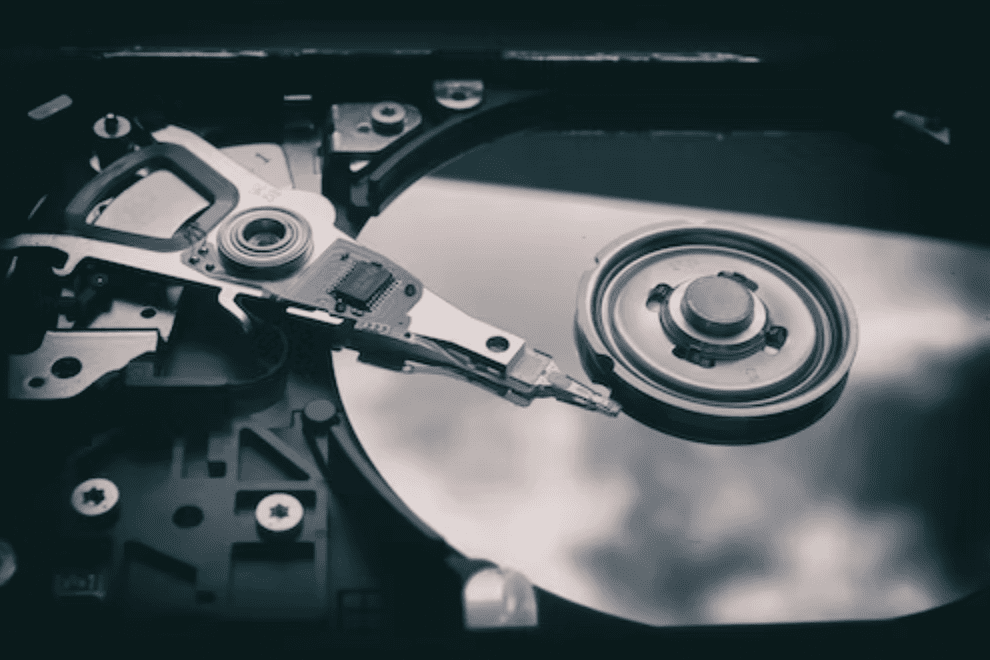Storing data for analysis is becoming challenging for modern organizations because of big data challenges and the scalability problems that come with them. The good news is that several business-oriented data warehousing solutions are available to help with these challenges.
Cloud-based solutions like Snowflake are great options for companies that need high-quality and reliable data management solutions. Since its launch in 2012, the Snowflake platform has grown to become a full-fledged cloud data phenomenon having more than 7,000 customers and over 5,800 employees in 30 offices worldwide.
Today, many global corporations have moved to the Snowflake architecture for their data management needs and professional SaaS solutions. If you are a data scientist or engineer working on a SaaS project, chances are that your organization is already using Snowflake or thinking about migrating to its framework.
In this article, we will share some tips and tricks for efficient data storage and analysis in Snowflake and how to make the whole process simpler, quicker, and cost-effective for your business.
So if you’re just getting started, read onward to find out what makes Snowflake so popular among businesses all over the world.
What are the Advantages of Snowflake?
Multi-cloud/Cross-cloud Capabilities
Generally speaking, so many vendors nowadays use Microsoft’s Azure, Amazon’s AWS, or Google’s GCP for storing their data. With Snowflake, you can deploy and connect the new architecture with your existing architecture while using most of these solutions. This multi-cloud functionality also gives you flexibility when working with multiple vendors.
Nearly Unlimited Queries
Snowflake supports almost an unlimited amount of queries for data analytics and reporting. This makes scaling your data warehousing operations easier.
Exceptional Performance on JSON
Snowflake handles JSON queries very efficiently. This means that your organization can easily process and analyze a variety of inputs from custom documents and forms.
High Performance on Structured Data Types
Snowflake is one of the best go-to platforms for your business if you have highly structured data. It is highly compatible with a broad range of established data structures that are commonly used across industries, making deployments and integrations seamless.
Cost-effective Pricing
Snowflake offers some of the most competitive pricing plans for cloud data storage. If you are planning to host your data on the cloud, it makes sense to consider cost-effectiveness, and Snowflake excels here.
Data Security
Snowflake invests heavily in cybersecurity and offers a high level of data privacy and protection for businesses. It provides 90-day data recovery, allowing your organization to withstand any downtime or malicious attacks. The platform servers are also covered by disaster management plans, providing a safe fallback against any potential physical damage to hardware.
Top 7 Tips for Efficient Data Analysis and Storage on Snowflake
1. Optimize Data Storage
Snowflake can store large volumes of data as required by an organization. However, large amounts of data require higher bandwidth to match and also incur additional storage costs. Therefore, it is important to optimize data storage to minimize costs and improve performance. There are some ways to achieve this.
Compression Algorithms
Compression algorithms like Zstandard, GZIP, and Snappy can significantly reduce data storage volumes. Snowflake supports all of these compression types.
Partitioning
Partitioning data helps improve query performance by allowing Snowflake to skip irrelevant data during query processing. Snowflake supports several partitioning options, like range partitioning, list partitioning, and hash partitioning, which support different use cases.
Clustering Keys
Clustering helps to group similar data based on a specific column or set of columns. This can improve query performance by reducing the amount of data that needs to be scanned during query processing. You can use clustering on up to three columns, and the clustering keys can be specified when creating a table or altering an existing table.
Time Travel
Snowflake has a time travel function that allows you to quickly view historical data. Use it so that you do not need to make another version of your old data that would otherwise use additional storage space.
2. Monitor Query Performance with Query Profiler
This is a key step in optimizing the performance of queries in Snowflake. Similar to the ‘Evaluate Formula Option’ found in MS Excel, Snowflake offers a powerful tool called query profiler that examines how your query functions. Use the ‘Query’ plan section to get a detailed view of the order of queries in a single process.
The tool also provides information about execution statistics (rows and columns processed per second, wait times, and a query plan). Use this to inspect slow queries and see how they work, and diagnose any bottlenecks in the process.
3. Dedicate Your Compute Warehouses Based on Use-Case
In situations where you are using multiple data sources, you should try and use concurrent modules to scale out processing. Rather than focusing on a single module to boost performance, this step means you can isolate specific processes in times of heavy workloads. Automatically suspend any module that you do not need at a given time.
For example, if one module has high workloads in the morning, you should dedicate multiple modules at this time of the day to increase efficiency if data is being drawn from multiple sources. If there is a single data source, then it makes sense to scale up on computing performance.
4. Use Materialized Views
Materialized views are precomputed query results stored as tables in Snowflake. They increase performance by reducing the amount of data required for processing a query, as data is directly retrieved from the pre-computed table.
Here’s when you should use materialized views:
- When you have queries with multiple aggregations and joins
- For queries that need a small number of rows and columns
- For any queries where data does not change frequently, but results are used frequently
- Instances where many resources are required
Use the ‘Create Materialized View’ command in the query text window to create a materialized view. Be sure to give it a name and define the exact query below it. However, there is a catch with materialized views that you should know about and avoid if possible:
- If the base table is updated, a background process will refresh the materialized view
- Maintaining materialized views consumes Snowflake credits
- They can also affect performance when scaling up
5. Use Snowflake’s Data Sharing Functions
Snowflake allows users to share data with other Snowflake accounts securely and efficiently. This helps employees and teams to collaborate on data analytics and eliminate data silos, and streamline workflows. Here are the main reasons why this feature makes analytics more efficient:
- Collaboration with others is easier and safer. There is no need to copy or move data.
- You can monetize data by sharing it with partners or customers as a data product. This will offset your enterprise costs.
- Data sharing facilitates a centralized data repository for different departments within the organization. Everyone on the team will be better equipped to retrieve the information they need.
- Ensuring data security and compliance is easier, as it is easy to maintain secure access controls to the data.
- Through sharing datasets with researchers and data scientists, you can help the overall R&D process at your organization.
6. Speed Up SQL Queries With the ‘UNION ALL’ Operator
If you are using data analytics for processing large volumes of data, chances are that you will need to use SQL in multiple queries to retrieve data from tables. A common mistake is to add only a union operator in an SQL query. This means that the database will have to scan every record and remove duplicates. This is a computationally expensive operation for processes where duplicate records are a non-issue.
Using a ‘UNION ALL’ operator here eliminates the need to scan for duplicates, making the query process more efficient and reducing operational overheads. It also reduces the risk of getting inconsistencies in datasets that arise when some duplicate records are removed.
7. Optimize ‘JOIN’ Queries
JOINs in SQL are used to combine data from two or more tables based on a common column. In Snowflake, joins are used to integrate data from multiple sources, allowing users to analyze data from different systems or applications as if it were stored in a single database. This operator can make data storage and analysis in Snowflake more efficient.
However, joins are responsible for slowing down processes by orders of magnitude. The most common reasons are:
- A lack of join conditions (for example, “ON col_1 = col_2”)
- Where records from a table match multiple records in the joined table
Diagnosing issues with joins may require extensive data modeling and testing within the data warehouse. Here are some ways to Optimize JOINs:
Use Indexes
By creating indexes on the columns used in JOIN clauses, the database engine can quickly locate the relevant rows, reducing the amount of data that needs to be processed. Indexes are useful for large tables or tables with high cardinality.
Partitioning or Limiting Columns
Partitioning dramatically improves query performance by reducing the data pulled in a query. The same is true for limiting columns in the query. Partitioning can be particularly effective for tables with a high data skew, where a few partitions contain the bulk of your data.
Denormalization
Denormalization involves creating a flattened view of the data by combining multiple tables into a single table. In this way, JOIN operations can be eliminated, simplifying query logic and improving query performance. Denormalization should be used carefully, however, as it can lead to data inconsistencies and increased storage requirements.
Takeaway
Snowflake is a powerful solution for efficient data storage and analysis. It has many in-built tools and functions to make data warehousing easier and more efficient. By understanding SQL queries and effectively leveraging its data-sharing capabilities, you can use advanced business intelligence tools and create insightful reports for achieving better decision-making and strategic success.
Optimizing your data warehousing is a challenging process, though, and requires a high degree of trial and error. If you are having difficulty figuring out what works for you, it is worth consulting data engineering and warehousing specialists.
At RTS Labs, we make software that gives you an unfair advantage.
Our elite cross-functional teams bring you the agility of a startup and the scalability of an industry leader.