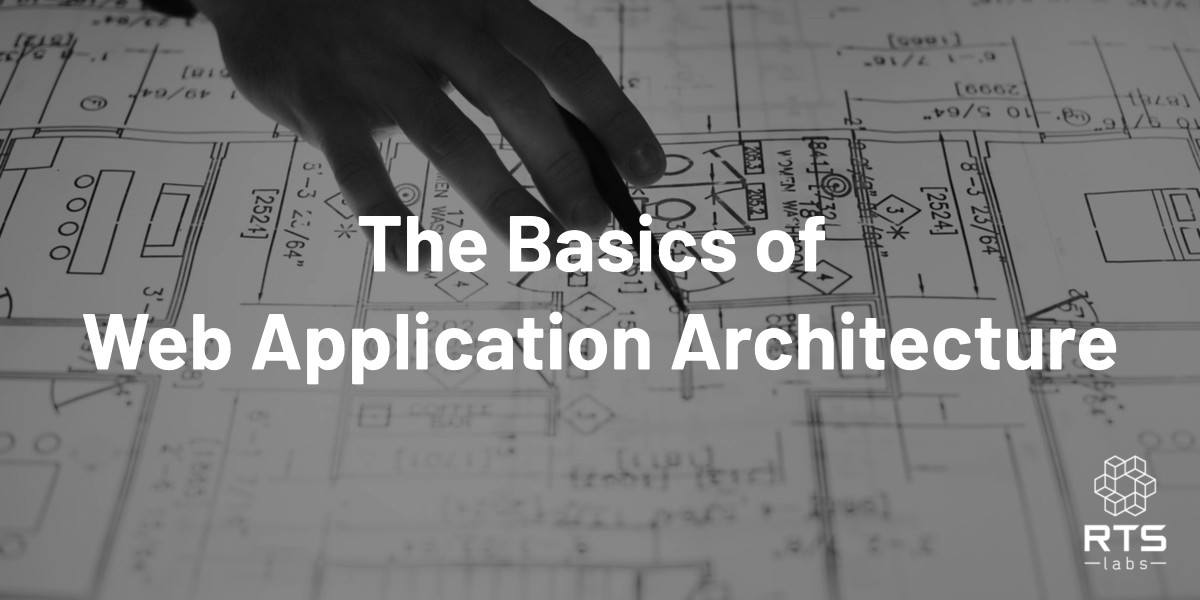Long gone are the days when companies could operate with slow loading, static web pages and only physical servers. User engagement, increased user expectations (thanks a lot, Amazon and Google), and the need for modern organizations to operate in the Cloud have resulted in web application architecture becoming more important, more strategic and more advanced overall. Without some strong basics of web application architecture in place, your web and app user experiences could quickly fall apart.
When the folks at Hacker.io describe the evolution of web application architecture, they write, “Over time, the Internet has made a shift towards active user engagement as well as extended functionality by means of visually pleasing and powerful web applications.”
As unsexy as it may sound, web application architecture provides the base from which you can build all the other very cool user experiences you’ve been dreaming of. Here’s how …
The definition and role of web application architecture
In the simplest terms, web application architecture is how the components of a web application interact with each other. You have front-end components that handle actual interaction with your users. You have back-end components that handle the technical interactions between all the parts of your web app. That’s why the architecture is so important: Done right, you’ll have a nice, sturdy app that responds well and provides a positive user experience. Done wrong, you could end up with slow response times, bugs, and an overall poor user experience.
Today, the average user (whether they are a casual internet browser or an IT employee at a Fortune 500) accesses the information they need through a complex web of interactions involving computer programs, remote databases, servers, user interfaces and web applications.
As companies consider ways to modernize everything from customer-facing interfaces to internal process, web application architecture is becoming a larger part of the conversation. Web apps aren’t new, but they are taking on increasingly advanced forms that allow scalability, agility and responsiveness. Martin Williams at KeyCDN includes progressive web apps in his list of web development trends in 2019:
“Being responsive is no longer enough; today’s websites need to be progressive. Progressive web apps are websites that resemble native mobile apps. Therefore, they are designed to adapt to the browser, screen size, and device specifications of the user. Since they tap into the native device capabilities to run, progressive web apps even work offline. Companies that have switched from traditional websites to progressive web apps have seen higher conversions and customer engagement.” ~ Martin Williams, KeyCDN
This is what you can achieve with web applications today. But to take advantage of web application architecture, it helps if CIOs and business managers alike understand the basics of web application architecture – so they can start thinking of the best strategies for building out their structures.
Everything you need to know about web application architecture
There are two distinct sides to web application architecture: the web application components (which are the actual building blocks of your app and its interface) and the different types of web application architecture you can choose from (which refer to the actual structure you use to piece your components together).
Web application components
Web applications are made up of multiple components that can be divided into the front end interface and the structural components on the back end. These components generally include web services, business logic, and APIs to allow for the interplay between the various layers. How the components come together into their final configuration depends on the components themselves, the models you follow, and the type of architectural structure you choose.
On the front end, you have the user interface, which is what users see when they go to use your actual web page. The main part is the dashboard, which consists of configurings, logs, notifications and more. User interface components are typically organized into four categories: input, navigation, information, and containers (the containers being what bring everything together).
On the back end, web application components include the web browser (or client), the server, and the database. The web browser delivers the functionality of the web app through Java, CSS and HTML. It’s what forms the user interface components.
The server is the core of web application architecture, handling both the business logic and data flow of your application. Finally, the database serves as the foundation for the web application – it’s where the application accesses the data your app needs in order to function.
Types of web application architecture
While web applications use different models (such as one-to-one server and database, or multiple servers and databases), they all depend on the architecture that an enterprise utilizes.
Hackr.io identifies three main types of web application architecture: single-page applications (SPAs), microservices and serverless architecture.
SPAs are the simplest on the front end, since they deliver new content to the same page based on user action.
Microservices execute a single function, making the web application lightweight even as it offers advanced functionality.
Finally, serverless architecture take advantage of outsourced cloud computing to support the infrastructure of the web application.
These can also be adapted to mobile application architecture, which takes special mobile considerations (such as bandwidth and navigation) into account.
Starting your web application project
In order to follow best practices, the key characteristics CIOs and developers should be thinking about when starting a web application project are:
- Scalable: The whole purpose of a web application is that it can be easily deployed across different regions, servers, and devices. Be sure to make room in your architecture to scale the application as you add new components, expand servers and add users.
- Secure: Since web applications are inherently decentralized, the architecture should have the security components necessary to keep data self contained. Building in multiple layers and making access role-based are both good ways to protect against a breach.
- Extensible: A web application that is good for just a year or two is no good at all. Web application architecture should be modular, allowing for easy updates and modernization down the line. It should be built in such a way that adding modules or making updates doesn’t interrupt functionality.
To achieve these best practices, you’ll need to use the right tools, operate with the right framework and choose the best platforms for your enterprise application needs. Some of the most popular (and most effective) tools you can use – and that have performed well for many RTS Labs clients – are:
- Kubernetes
- Amazon Web Services (AWS) platform
- Adopting a DevOps culture within your enterprise
If containers (which are part of Kubernetes) and the Cloud are the relatively new technologies meant to enable agile development, web applications are the modern result. They aren’t the architecture themselves, but they are the building blocks.
Snapshot: Containerization is the modern process; web applications are the modern products.
“…as the rubber hits the road, enterprises are increasingly driven by what containers allow them to achieve–multi-cloud operations, highly-available global scale applications–rather than the technology itself. So as container adoption radically accelerates, people counterintuitively talk less about containers, and more about the apps and services that containers enable.” ~ Murli Thirumale, CEO of Portworx
Read more: 5 Reasons Why You Don’t Want to Piece Together Your Development Team
What web applications do you need?
When you’re ready to develop a new web app, you want to make sure it’s customized to your business purpose and business needs, so you get the most from your time and your investment.
Still have questions about web application architecture and about any web app projects on your horizon? Read more about custom application development and schedule a free consultation with the professional DevOps RTS Labs team. We’ll be happy to meet with you and talk about your specific situation.
In the meantime, enjoy this complimentary whitepaper on how to decide when a custom software project is the right choice for your business needs.