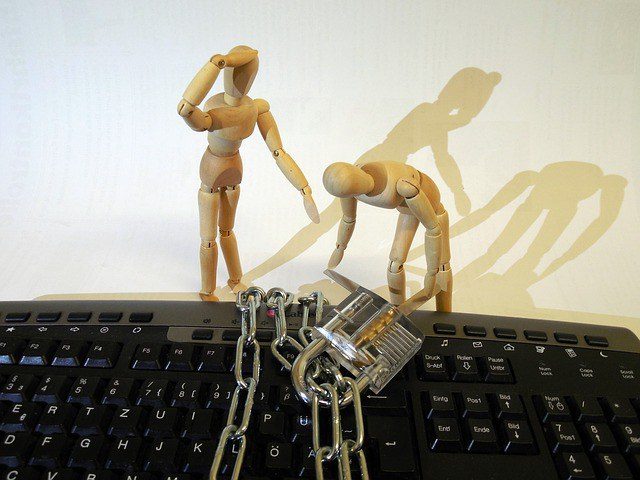Photo credit: succo/Pixabay
Have you ever logged on to a company’s website and couldn’t understand what they do or where you were supposed to go? How about launched an app and couldn’t figure out what to do or how to get started? Ever spent hours trying to figure out how to perform one task within a piece of software?
These are all examples of bad user interface and user experience (UI/UX) design.
Bad design is everywhere. Sometimes it’s easier to point out bad design than it is to point out good design, because when something is designed well, it fits seamlessly into your life. You use it with ease without noticing or appreciating what went into making it that way.
Good UI/UX design is more than “it looks nice and is easy to use.” Good design can actually seem to predict where users will naturally look for things and what their impulses will be.
The next time you’re designing a website, an app, an online form, or anything that will be used by the general public, try incorporating these 8 UI/UX design principles to make your next project even better.
Good Design Knows Its User
You can’t possibly build something if you don’t do the research to understand who your intended user is, what their pain points are, how they will use your product and how they interact with technology in general. For example, are your intended users millennials, early adopters, Baby Boomers, children, mothers? All these groups interact with technology differently. Good design means doing the legwork to get this information before you write your first line of code.
Good Design Is Adoptable
Adoptability refers to the ease with which your product can be accessed by users – both new and returning. Simply put, is your app easy to start using? Is it accessible to your users? Is it easy to install? This principle is also referred to as “barrier to entry.” Are there barriers for users to overcome in order to get started?
Adoptability refers to multiple entry points and user interactions. From an adoptability standpoint, you should consider the following things:
- SEO (to make it easier for people to find you in the first place)
- How much bandwidth your program uses
- If your app or website is mobile friendly
- How responsive your program is to users (does it give feedback to let them know they did something right)
- Usability across all browsers
- The speed of the interface
If any one of these entry points creates any kind of barrier or challenge, you could easily lose frustrated users.
Good Design Has Usability
Usability could be a blog post in and of itself, because there are so many principles to consider. Usability is what it sounds like: How easy is your product to use? How easy is it for the user to complete their intended tasks? There are a lot of principles at work when you interact with a piece of software or app that is easy to use.
First off, there needs to be clarity between the features and the users. Clarity comes in the form of communication to your user about what to do. It could be directional cues, calls to action, visual cues, etc. Users need to be able to quickly and easily figure out how your application works and where to go.
Second, good design uses familiar objects, features or buttons that are natural or instinctive to the user in order to make their products easier to use. For example, the phone icon for making phone calls or the camera icon for taking pictures.
Context is also important. In terms of design, context refers to the placement of features, interface controls, buttons, or calls to action near the object the user wants to control. Are icons, buttons, and other action items where people would expect them to be? For example, you wouldn’t want to put the “Publish” button at the bottom of the screen when the text box is at the top.
Lastly, you need to make sure that your design is responsive – not in the sense that it can be viewed across devices, but in the sense that it provides feedback to your users about certain functions or actions. Responsive design talks back to your users and informs them about what’s happening. For example, when you hit that “Publish” button, what is the indicator that you actually hit the button, that the button works, or that your content has been published? Visual validation indicators – like a spinning wheel, a loading bar, or a checkmark – can be very important in helping to keep users’ frustration levels low.
Good Design Offers Value
You can have the coolest looking website or an application or software program loaded with fancy features, but if those things don’t provide value to your users, they are useless. Offering value is two-fold. If you want conversions, you’ve got to provide value. This comes back to knowing your users. Do the products and/or services you offer users align with their needs?
Good Design Has Desirability
Desirability refers to the look and feel of your product. How are your aesthetics? Is your interface clean and modern or outdated and clunky? Are the visual design and branding consistent? Does your application or software seem credible?
Desirability goes beyond aesthetics, though. It also refers to how engaging your product is. Does your app make users want to go back and use it again and again? Does your online store lose users at checkout or does it offer up suggestions that encourage additional purchases? An engaging app or website will trump aesthetic every time.
Good Design Is Empathetic and Accessible to All
Empathetic design is a concept that is gaining more awareness within the design community and becoming increasingly important. Empathetic design is simply designing for users with disabilities.
The World Health Organization reports that there are more than a billion people in the world who experience disability. According to an article in Fast Company, that means that “one out of every seven people on the planet is potentially left behind by thoughtless design decisions.” That’s a lot of people.
Think about the constraints someone with visual impairments, such as color blindness or blindness, have. Put yourself in their shoes and really understand their constraints before you design your app or software.
Good Design Is Tested
Don’t assume you have a great product until you’ve tested it with real users. There are a ton of issues that could arise that you may not have even thought about. You don’t want to put a product out into the world until it has been tested. A bad designer makes assumptions about their users (like that they’ll know how to use certain features). A good designer tests the product with a small group of users, takes feedback, and tweaks until the product is right.
Good Design Is Not Always What the Client Wants
A good designer is not afraid to steer their client in a different direction if needed. After all, good designers should be advisors, consultants, and partners – not just order takers. Your expertise should be as valuable as your coding skills.
When you start a project, take a closer look and make sure the features your client and your potential users are asking for are feasible. Do the research to insure that the product you’re delivering is one that meets all the above design criteria. Many times, your product may turn out very differently from the idea a client gave you originally – and that’s ok, as long as the product you’ve built is representative of good design.
This certainly isn’t an exhaustive list of principles but you get the idea – good design requires a lot of thoughtful planning and testing.