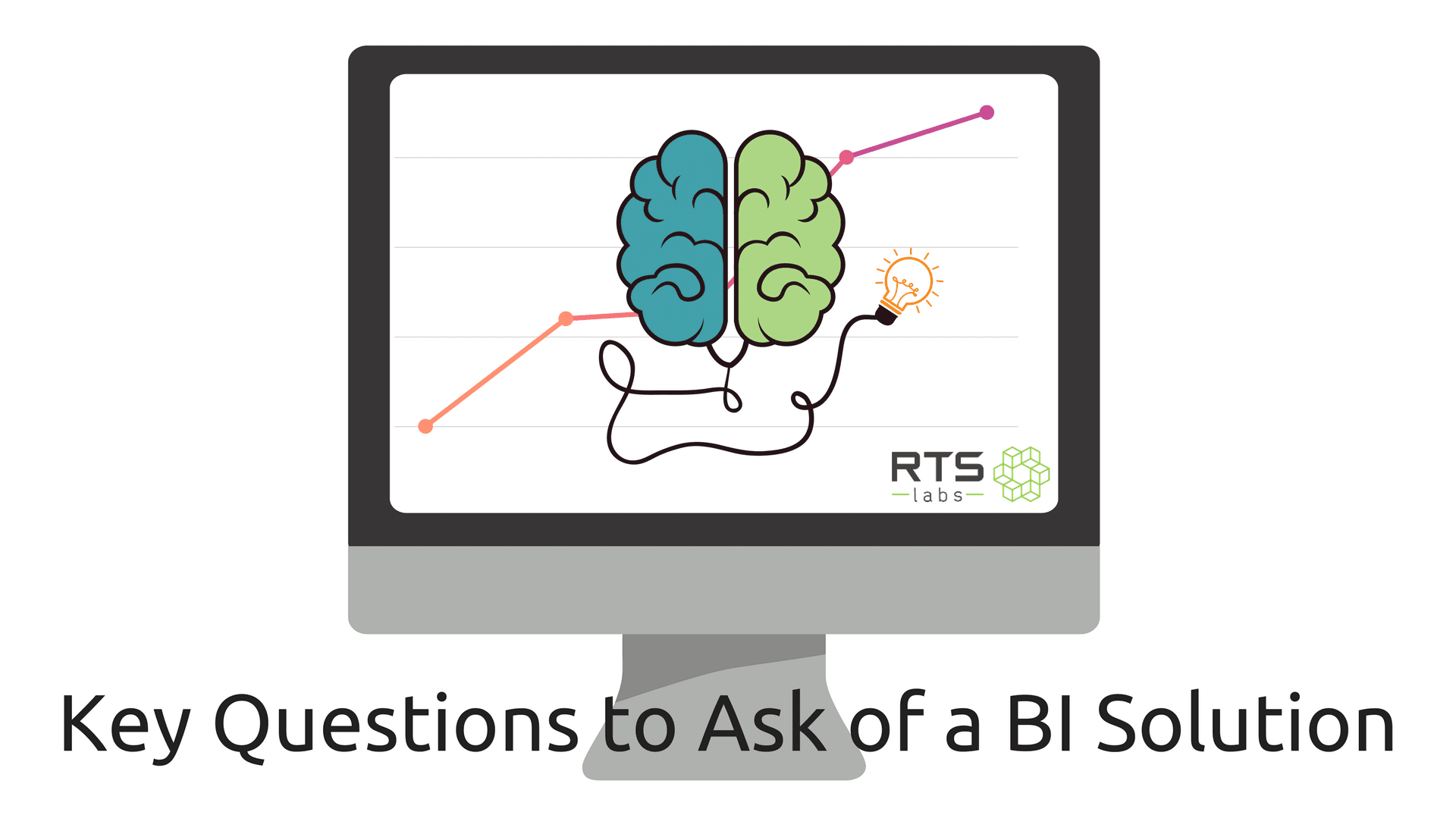Dashboards, data, easy decision making … The benefits of business intelligence are undeniable, but is your organization ready for BI? Beyond the investment, there’s a lot of preparation and setup involved if you want to make sure you get a return on your investment.
If you’re interested in business intelligence but aren’t sure your organization is ready, we’ve got a resource for you! Here are some key questions to answer before choosing a business intelligence solution.
1. What kind of pricing structure is ideal for my business?
First things first, you need to determine exactly how you’re going to use business intelligence now and in the future. Will you have many users or just a few? Are you a business with multiple departments that need the software or will you and a couple of salespeople be using it? Pricing structures can vary, so a good starting point is to determine whether you need licensing per named user, per server, or per CPU.
2. Am I confident about the security of my data?
You need to be able to trust that the BI solution you choose can keep your data secure. Not all software is created equal, so be choosy. In the age of data breaches, data security should be top of mind.
3. Once deployed, am I going to increase my dependency on IT resources for maintenance and ad hoc reporting needs?
If you don’t have IT resources at your fingertips, you either need a solution that is not IT dependant or a BI partner you can turn to for set-up and maintenance. Business intelligence is not a plug-and-play solution. It requires data preparation and dashboard set-up.
4. Is it important for the BI solution to have a high self-service factor?
This question goes along with question number three. Consider the technical savviness of your team when it comes to creating reports or modifying existing reports to look at the same data in different ways. User adoption is a key component if you want to realize your full ROI. Therefore, the BI solution you choose needs to fit your employees’ technical abilities and their needs. Your BI solution should help employees become more efficient, not burden them with technology they can’t use.
5. Can I get an up-to-date, comprehensive view into my business on a single platform?
If that’s what you desire, then yes. This is the beauty of business intelligence. Having a comprehensive view of your business is how BI helps you make quick, data-based decisions. The trick is to make sure the solution you choose has the ability to pull data from ALL your sources and then process them in a way that makes sense.
6. Am I able to quickly view reports that span across a large dataset?
If you have a lot of data, you need to make sure your solution can handle it. You’ll want to be sure that the coding is done in as efficient a manner as possible to make processing faster and that your software can handle different data formats. Nothing is more frustrating than paying money for a solution that doesn’t deliver results in a reasonable time frame, so work with your programmers to guard against it.
7. Will my solution scale affordably?
Make sure the solution you choose will scale to accommodate an increase in the number of users without additional large investments in storage or infrastructure.
8. Does my BI solution allow for effective management of users?
Information analysts, super users, report users, occasional users … who will be the people accessing your BI software? Make sure the solution you choose gives you the the option to manage different levels of access and allows for dashboard customization. This is important for both security and efficiency. Your sales team doesn’t need to access the same information as your accounting department. Giving everyone ALL the information is like asking them to drink from a fire hose.
9. Does my solution efficiently scale to include new data sources without performing a major overhaul of the existing ETL processes?
Automation is key in business intelligence. Make sure the solution you choose can automatically bring in new data sources.
10. Can users access their BI reports from anywhere, or do they need to be on premises to view them?
Having your data in the cloud will allow you to access it from anywhere. Mobile and remote access to your BI data can be a game changer for users – especially salespeople who are on the road and meeting with clients. However, if security is a major concern, you may want to stick with an on-premises solution that people have to be on site to use. Before you decide, determine whether you’re willing to host your reporting or data mart servers on the Cloud or if it’s better to have an on-premises solution.
11. Does my BI tool support a wide variety of distribution mechanisms?
Having everything easily accessible is great, but you should also consider your options for sharing those wonderful reports. How do you want people to receive this vital information – through scheduled emails, published reports on a server, or perhaps embedded in an application? Weigh your options and needs. In addition, make sure the solution you choose can export reports in multiple file formats, such as Excel, CSV, PDF, and XML.
12. Does my BI vendor have skin in the game?
A good technology solution will offer lifetime satisfaction from the product through a subscription model, support and training options, or other value-adds as opposed to only benefiting from the initial sale. Offering these additional services signals to you that the company you’re working with is secure and stable. It also means you’re less likely to find yourself with outdated BI software that you have to completely redo, essentially losing your initial investment.
Making that decision to develop and use business intelligence tools on a regular basis is a huge step forward. Weigh your options carefully and make sure your organization is ready before you take the leap. Once you’ve chosen a technology solution, the work isn’t over. For more important factors to consider, read our article on the one solution business intelligence doesn’t offer to make sure you’re prepared for the next phase: getting your data ready.