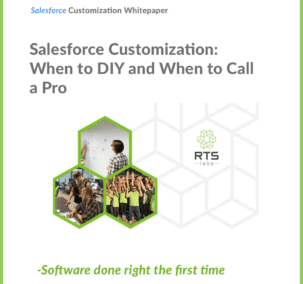What Salesforce Lightning Experience Means For Classic Users

Winter is coming. And we’re not talking about White Walkers here. For us and the millions of Salesforce users out there, the winter we’re anticipating is the Winter ‘20 release of Salesforce Lightning Experience.
In October 2019, Salesforce will officially “turn on” this new Salesforce interface on a rolling basis. But what does that mean exactly? Especially for those currently using Salesforce Classic who may not want to use Lightning Experience?
To get answers to the questions you (and many RTS Labs clients, for that matter) have about this new product, check out this overview we put together in collaboration with our Salesforce development teams.
Salesforce Classic isn’t going away
First, let’s address the elephant in the room. Salesforce Classic is not going away (just yet). If you’re a Salesforce Classic user, rest assured that you will not lose access to it.
What you will be able to do is switch between the two interfaces. This way, you can dip your toes in the water and test out Salesforce Lightning while still being able to retreat to the safety and comfort of the Salesforce you’re familiar with.
Switching back and forth
While you will be able to switch back and forth between these two versions, you can make Salesforce Lightning your default without losing Classic. Both standard and custom profiles can have the Lightning User permission enabled by clicking on the “Switch to Lightning Experience” link in Salesforce Classic. Once turned on, your default will be Lightning Experience when you log in. You will still be able to switch back to Salesforce Classic, as needed.
As of January 2019, the “Turn on Lightning Experience” option was released. You can find it under “Critical Updates”. We highly recommend switching it on to prepare for the official launch of the new interface.
One note: If you have a custom profile, you will need to turn on “Lightning Experience Critical Update” in order to be able to switch between the two. Otherwise, you will stay in Salesforce Classic.
Why you should embrace Salesforce Lightning Experience
While you do have the option of staying comfy and cozy in Salesforce Classic, If you don’t make the switch, you will be missing out on the great things the new interface has to offer.
First off, the new user interface in Salesforce Lightning has been greatly improved and is much easier to use. You’ll notice the improvements in a lot of ways, including when you’re building apps, automating business processes, and integrating other apps.
The visual reporting has been improved with better dashboards and reports. It also comes equipped with more robust analytics features that will help automate the creation of dashboards based on the types of analytics a user looks at frequently. (Hello, artificial intelligence!)
Additional reading on business intelligence and data analytics – and how you could apply them to your organization:
7 Real-Life Examples of How Business Intelligence Can Transform a Business
Become Smarter and More Nimble by Transforming Your Data into Meaningful Insight
The Quick Actions functionality makes data entry much faster, adding easier functionality to the data entry process. Plus, the core services of Salesforce CRM have been enhanced with predictive capabilities and easier data integrations.
In addition to these great benefits, there’s one other important consideration: Any new innovation Salesforce creates in the future will only be built into the Salesforce Lightning Experience. So, not only would you be missing out on all that the new version has to offer, you would be missing out on shiny new features in the foreseeable future.
Are you ready to make the switch or still want more info?
While Salesforce Classic may feel comfortable, is sticking with what’s familiar worth losing out on so much great new functionality?
And guess what? Your competitors are probably already taking advantage of the new Salesforce. So, while you are using the most innovative CRM and sales tool out there, you’re not really getting all the benefits if you’re using the old version (as is true with any software application).
Next steps
Ready to prepare for the update? Check out The Lightning Experience Transition Assistant for the recommended steps and tools you need.
Other actions you can take:
- Join the Lightning Now Trailblazer Group to get answers from experts in the new interface.
- Call us at RTS Labs! Our Salesforce consulting team can help with Salesforce at any stage, whether it’s getting started, creating a Salesforce implementation plan, or building a customized Salesforce experience.
One more tool that might help you – check out our white paper on how to decide if you want to tackle Salesforce customization on your own and when to call in the experts – to save yourself the heartache (and the time and money)! You can download it today for instant access.