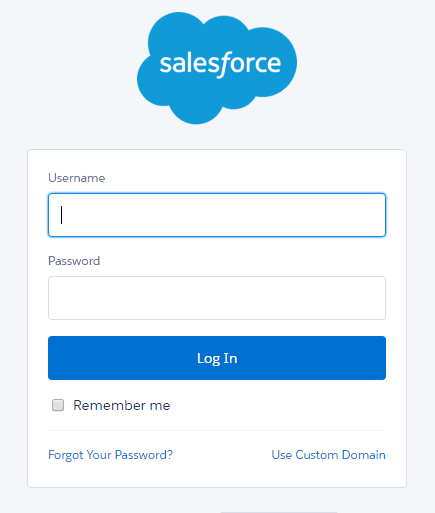It’s not just you: Logging in to Salesforce is tricky – here’s how to do it
Salesforce is one of the most versatile and powerful CRM solutions on the market today. And now that you’ve invested all that time and money into planning, setting it up, and implementing it, you’re ready to dive in each day to check on leads and sales! Except … how do you log in?
That’s right. It’s not just you. As powerful and intuitive as the Salesforce platform can be once it’s set up and configured properly, logging in seems to be a bit of a challenge for many users. It’s not just you: Logging in to Salesforce is tricky. It’s ok though. We’ve got you covered.
How to Log in
To log in to your Salesforce account, simply go to https://login.salesforce.com/.
If your company has a custom domain and you need to log in that way, head to login.salesforce.com and click on the “Use custom domain” button in the bottom right corner of the box. Don’t know the domain? Your system administrator most likely has it.
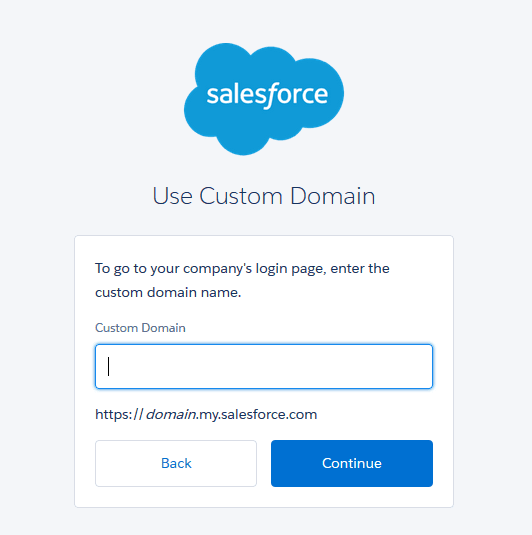
Logging in for the first time
If this is your first time logging into Salesforce, you will need to look for the email sent by your Salesforce Systems Administrator to find your username and the link to your organization’s org. Check your email for the login info, and click on the link to your organization’s Salesforce org. The link will log you in to the site automatically. Then you will be prompted to set a password and security question.
Logging in to Sandbox
You may have set up Sandbox when you first set up Salesforce, but maybe you haven’t had a need to log in until now. The login link is different for Sandbox. You’ll need to go to https://test.salesforce.com. Then, enter your credentials with the name your System Administrator chose for your Sandbox. So, if your admin chose to call it “test,” you will need to add .test to the end of your email.
For example:
sam@rtslabs.com.test
Login Troubleshooting
Having other issues logging in? These links might help.
Unable to log in to Salesforce
Logging in to Salesforce1 Mobile App
Log in to Salesforce for Outlook
Salesforce has a very active community of users who use their forum (success.salesforce.com) frequently to find answers and help each other out. There’s also a robust Salesforce help section at help.salesforce.com. If you’ve tried both these options and still aren’t getting the answers you want, you can also request help from Salesforce Support when you call 1-800-667-6389.